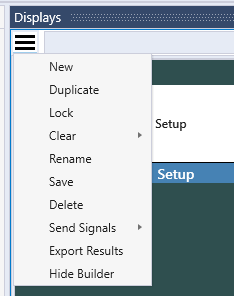Test Explorer
The Test Explorer is a tree representation of the tests as shown in the image below:
Clicking on a Test in the Test Explorer displays the Test details and Steps in Test Sequencer.
Creating a Test
Tests can be created from the context menu in Test Explorer. The context menu on a Test Plan gives the options to create a Test Plan, Test Group, or individual Test:
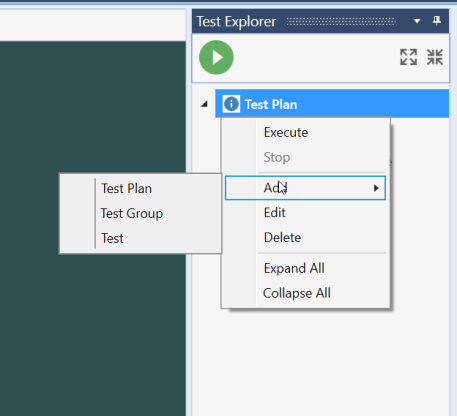
The context menu on a Test Group has the option to create an individual Test:
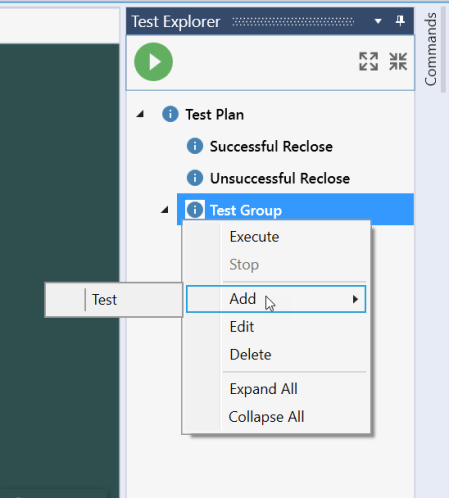
A Test can also be created from the Test Builder menu, in the top left corner: